The Ultimate Guide to GitHub.io Games: Dive Into Open-Source Fun
The Ultimate Guide to GitHub.io Games
GitHub Pages (github.io) offers a wide range of open-source and browser-based games that you can play directly in your web browser. These games include classic text adventures, 8-bit platformers, and modern indie titles, as well as educational games. Sites like Games on GitHub, Unblocked Games 17, and OVO Games provide easy access to a variety of popular games that you can enjoy at home or in school. This makes it simple to find and play different types of games without needing to download or install anything.
What are GitHub.io Games?
GitHub.io games are web-based games hosted on GitHub Pages, a platform allowing developers to publish static websites directly from their repositories. These games showcase the best of open-source collaboration, often created by independent developers or small teams, and made available for free to the global gaming community.
Why Are GitHub.io Games So Popular?
There’s no denying that GitHub.io games have carved a unique niche. Here are a few reasons why these games are gaining popularity:
- Accessibility: Being browser-based, they can be played on virtually any device with an internet connection.
- Open-Source Community: Developers and enthusiasts can collaborate, improve, and even fork the game’s code for new purposes.
- Creative Innovation: Many games feature original gameplay mechanics and innovative ideas, unburdened by commercial pressures.
- Free to Play: Most of these games are free, relying on passion rather than profit.
Top Categories of GitHub.io Games
Casual and Arcade Games
Casual games on GitHub.io often emphasize simplicity, making them perfect for quick gaming sessions. Examples include browser adaptations of classics like Tetris, Snake, and Space Invaders.
- Snake Game: This simple yet addictive game lets you control a snake as it grows by consuming dots while avoiding running into itself.
- 2048: The puzzle game that took the internet by storm. In this game, players combine numbers in a grid to reach the elusive tile value of 2048.
Strategy and Puzzle Games
For those who enjoy a more thought-provoking experience, GitHub.io games also offer a range of strategic and puzzle-based options.
- Hextris: A Tetris-like puzzle game, but with a hexagonal twist. Players must quickly react as colored blocks rotate around a hexagonal grid.
- Sudoku.io: A clean and intuitive version of Sudoku that can be played seamlessly in a browser.
Adventure and Role-Playing Games (RPGs)
While less common, some developers have managed to create immersive RPG experiences using only web technologies.
- Dungeon Crawler: These games involve exploring randomly generated dungeons, battling enemies, and collecting loot. They highlight what’s possible with minimalistic but creative coding.
Multiplayer and Social Games
If you prefer playing games with friends or making new ones, there are also multiplayer offerings in the it category.
- Slither.io Clones: Games like Slither.io have inspired many open-source clones, allowing for an endlessly entertaining multiplayer experience.
- Agar.io Clones: Another example where you control a cell that grows by consuming smaller cells in a competitive online arena.
How to Discover and Play GitHub.io Games
Discovering new it can be an adventure in itself. Here are a few places to start:
- GitHub Repositories: Searching for game-related repositories on GitHub can yield numerous gems. Look for repositories tagged with “game” or “HTML5.”
- Curated Lists and Forums: Sites like Reddit and dedicated GitHub game pages often feature curated lists of the best browser-based games.
Step-by-Step Guide to Playing GitHub.io Games:
- Visit the Game’s GitHub Page: Start by navigating to the repository or official GitHub Pages link.
- Launch in Your Browser: Click on the provided URL to start playing the game instantly in your browser.
- Check for Instructions: Many games include a readme file or a separate guide explaining the controls and objectives.
Benefits of Developing GitHub.io Games
Creating games on GitHub.io isn’t just fun; it can be incredibly educational and rewarding. Here are some advantages:
- Learn Web Development: Building a game is a practical way to learn HTML, CSS, and JavaScript.
- Portfolio Building: Developers can showcase their projects to potential employers or collaborators.
- Community Engagement: Open-source games encourage feedback, allowing for rapid iterations and community-driven improvements.
- Ease of Deployment: GitHub Pages makes it simple to publish your work, requiring no back-end setup.
Challenges Faced in Developing GitHub.io Games
Despite the many benefits, developing these games isn’t without hurdles:
- Performance Limitations: Browser-based games can struggle with performance, especially when dealing with complex graphics or physics.
- Cross-Browser Compatibility: Ensuring the game works well across different browsers can be tricky.
- Lack of Monetization Options: Since most it are free and open-source, developers may find it hard to generate revenue from their projects.
Essential Tools and Libraries for Creating GitHub.io Games
If you’re inspired to develop your own GitHub.io game, several libraries and frameworks can simplify the process:
- Phaser.js: A popular HTML5 game framework that supports physics, sprites, and input handling.
- p5.js: A JavaScript library that makes coding visual and interactive elements more accessible.
- Three.js: For developers interested in creating 3D games, this library provides an extensive API for 3D rendering.
GitHub.io Games as a Learning Platform
Educational games are a growing segment within the GitHub.io ecosystem. Developers often use these games to teach coding concepts, mathematics, or logical thinking.
- CodeCombat: An interactive game where you learn to code in Python or JavaScript while navigating through different challenges.
- Flexbox Froggy: A game designed to help players understand and master the complexities of CSS Flexbox through fun, interactive puzzles.
How to Contribute to GitHub.io Games Projects
The beauty of open-source projects is that anyone can contribute. Here’s how you can get involved:
- Fork and Clone: Start by forking the repository and cloning it to your local machine.
- Make Improvements: Fix bugs, add new features, or optimize performance.
- Submit a Pull Request: Once your changes are ready, submit a pull request for the maintainers to review.
The Future of GitHub.io Games
The future of GitHub.io games looks promising. With advancements in browser capabilities and the continuous evolution of web technologies like WebAssembly, we can expect even more complex and engaging experiences. Additionally, as the community grows, collaboration and innovation will likely reach new heights.
Conclusion
GitHub.io games are a testament to the power of open-source collaboration and the potential of web technologies. Whether you’re a casual gamer looking for a quick fix, a developer eager to experiment, or someone interested in learning, the world of GitHub.io games has something to offer. Dive in, and who knows? You might find—or create—the next viral game.
Also Read: Internet Chicks: Modern Digital Influencers
FAQs
How do I host my game on GitHub.io?
To host your game, push your project to a GitHub repository, enable GitHub Pages, and link your HTML file as the entry point.
Are all GitHub.io games free?
Yes, most it are free to play, reflecting the open-source nature of the platform.
Can I play GitHub.io games offline?
Generally, no. Most it require an internet connection as they are hosted online.
Is it possible to monetize a GitHub.io game?
While monetization is limited, developers can use methods like donations, offering premium versions, or licensing the game code.
What skills do I need to create a GitHub.io game?
Basic knowledge of HTML, CSS, and JavaScript is crucial. Familiarity with game development frameworks can also be beneficial.
How can I learn game development for GitHub.io?
Start with tutorials on basic HTML5 game development, experiment with open-source projects, and explore documentation for libraries like Phaser.js or Three.js.












Post Comment